How Blockchain Technology is Shaping Digital Marketing The digital marketing landscape is not steady, it is constantly evolving and changing. The new technologies are redefining how businesses connect with their...
Read More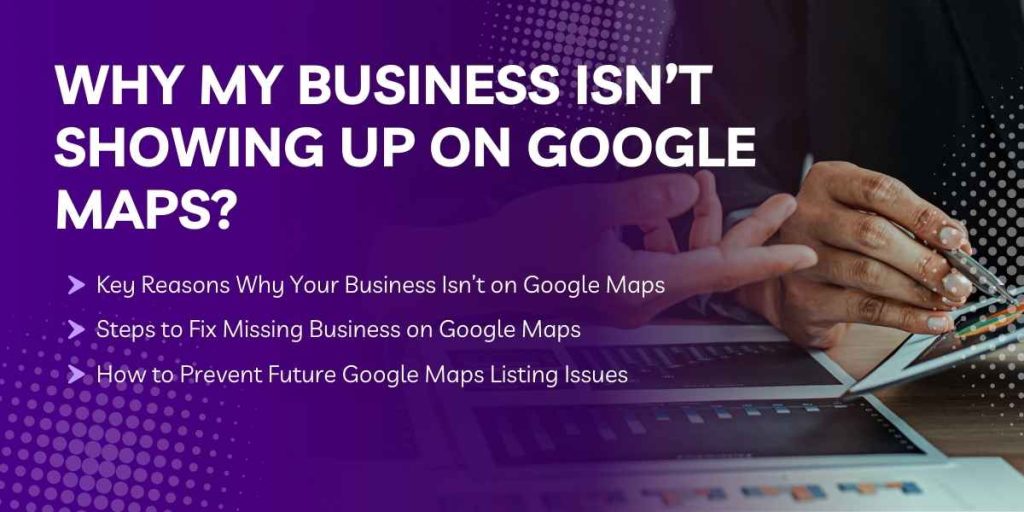
Having your business listed on Google Maps is important for attracting local customers and building a strong online presence. Yet, many business owners and marketers face the frustrating problem of their business not visible on Google Maps. When businesses are not visible on Google Maps, potential customers who are looking for your products and services cannot find you online and may go to your competitors. This leads to a loss of sales and decreased ROI.
If you’re someone who is wondering, “Why Google Maps doesn’t show my business?” this blog is for you. We will dive into common reasons and solutions to fix Google My Business visibility issues.
Business verification is a primary step in making your business visible on Google Maps. Verification shows your credibility as a brand and without verification, Google doesn’t trust your listing as authentic. This results in your local business not on Google Maps.
List your business and complete the verification process through Google My Business (GMB) to attract local audiences. Most businesses receive a verification postcard at their physical address, but it can also be available on phone and email options.
Inaccurate or wrong details, such as address, phone number, or business name, can cause Google Maps listing problems for businesses. Maintaining consistency across all platforms is critical for Google to recognize your business.
Ensure your business name, address, and phone number (NAP) are correct and match other online directories accurately. Use precise location details to avoid confusion among audiences.
Your business may be new and audiences are yet to find it. Search engines like Google rely on user activity and updates to validate business locations. So, if your business has recently moved or opened, it may take time for Google to register the location.
Add your business to Google My Business with the accurate address and select categories relevant to your business and specific industry. Always encourage customers to leave reviews to help validate your online presence.
Search engine like Google favors businesses with an established online presence. So, it is important to build a strong online presence with a well-structured website. A missing website or impactful social media profile can affect your listing’s visibility.
Create a professional business website and link it to your Google My Business profile to make it easy for users to find you. This step helps build credibility and can fix business missing from search results issues.
If your business has chosen irrelevant categories or failed to optimize your business description with relevant keywords, your business listing might not appear for targeted searches.
For example, if you’re a café owner, choose “Coffee Shop” rather than “Restaurant” as your primary category.
Google prioritizes businesses with good testimonies and customer reviews as it shows high engagement in search results. If your business has unaddressed negative reviews, it could impact your ranking on search engines.
Encourage satisfied customers to leave positive reviews and comments on the business website or social media pages. Respond to all reviews to value customer feedback. This improves the Google Maps business listing performance of your business.
Your business may not appear on Google Maps if Google or users mistakenly mark your business as closed. When marked closed, it won’t appear in searches.
Log into your Google My Business account and update the status of your business. Flag any incorrect updates to Google and ensure your profile is active and accurate.
Google may suspend business listings if you violate policies, such as creating duplicate entries or providing misleading information. These suspensions may result in your business not visible on Google Maps.
Google prioritizes businesses that provide verified physical locations for local search results. Virtual or online-only businesses might not show up in search results on Google Maps.
If possible and applicable, list a service area rather than a physical address. Specify the areas you serve to address reasons why my business doesn’t appear on Google Maps.
Inactive profiles and irregular updates may cause your business to disappear on Google Maps. Google always values active and updated listings.
Update your Google My Business profile regularly to improve local search results with:
Consistent activity signals to Google that your business is active and relevant, improving visibility on Google Maps.
Fixing the GMB profile is important to achieve sustainable success, compete in the local market, and enhance user experience. So, below is the simple checklist to resolve Google Maps listing problems:
A business not visible on Google Maps can be frustrating to business owners, but the solutions are so straightforward. By addressing Google My Business visibility issues and following the suggested steps outlined by experts, you can ensure your business appears in local search results. Whether you’re a small café owner, a service provider, or a retail store, taking these steps will effectively help you attract more customers and improve your online presence.
Start implementing these proven strategies today, and you will no longer wonder, “Why Google Maps doesn’t show my business?” With regular updates and improved user engagement, your business will thrive on Google Maps.
How Blockchain Technology is Shaping Digital Marketing The digital marketing landscape is not steady, it is constantly evolving and changing. The new technologies are redefining how businesses connect with their...
Read MoreBoosting SEO with Schema Markup: A Beginner’s Guide In the competitive business world, small and medium-sized businesses (SMBs) must manage customer relationships effectively to ensure sustainable growth and drive profits....
Read MoreWhy Gamification is the Next Big Thing in Customer Engagement In today’s digital space, grabbing customer’s attention and holding it is a challenge for businesses. Changing priorities of customers encourages...
Read More